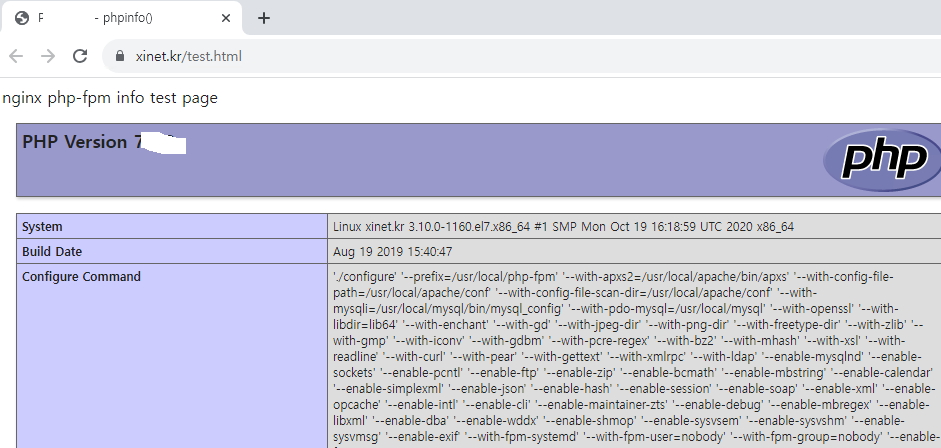nginx 설치 경로 : /usr/local/nginx
php-fpm 설치 경로 : /usr/local/php-fpm
nginx에서 php-fpm을 이용해서 소켓통신을 하는 php의 경우 html 파일내에서 php를 사용할수가 없다
이럴땐 2가지 설정을 변경해주면 사용이 가능하다
1. nginx 설정 변경 (연결할 server 부분에 php-fpm 부분에 내용을 수정해 준다 (location ~ \.(php|html|htm)$)
|
1 2 3 4 5 6 7 8 9 10 11 |
[root@xinet ~]# vi /usr/local/nginx/conf/vhosts/xinet.kr.conf ###PHP-FPM #location ~ \.php$ { location ~ \.(php|html|htm)$ { root /free/home/xinet/html/; fastcgi_pass unix:/usr/local/php-fpm/var/run/php-fpm.sock; fastcgi_param SCRIPT_FILENAME $document_root$fastcgi_script_name; include fastcgi_params; } |
2. php-fpm www.conf 파일 내용 수정 security.limit_extensions = .php .html .htm 추가
|
1 2 3 4 5 |
[root@xinet ~]# vi /usr/local/php-fpm/etc/php-fpm.d/www.conf ;security.limit_extensions = .php .php3 .php4 .php5 .php7 security.limit_extensions = .php .html .htm |
3. ngixn 및 php-fpm 재시작
|
1 2 3 |
[root@xinet ~]# systemctl restart php-fpm [root@xinet ~]# systemctl restart nginx |
4. html 파일안에 phpinfo
|
1 2 3 4 5 6 |
<html> nginx php-fpm info test page <? phpinfo(); ?> </html> |
6. 웹페이지 획인