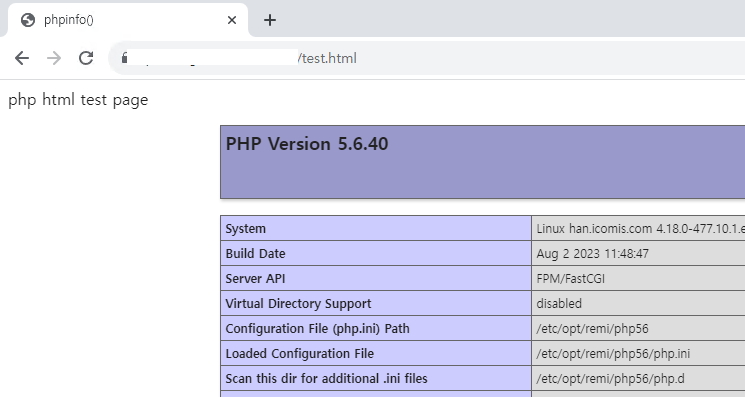기본적으로 httpd 와 php-fpm을 사용하여 php 사용시 html 내에서 php사용시 인식이 안된다
이렇게 되는경우에 httpd.conf 와 php-fpm www.conf 파일을 수정해주면 된다
1. 서버 버전
|
1 2 |
[root@han ~]# cat /etc/redhat-release Rocky Linux release 8.8 (Green Obsidian) |
2. httpd 버전 ( yum )
|
1 2 3 |
[root@han ~]# httpd -V Server version: Apache/2.4.37 (rocky) Server built: Sep 22 2023 23:22:00 |
3. php 버전 ( yum)
|
1 2 3 4 |
[root@han ~]# php -v PHP 5.6.40 (cli) (built: Aug 2 2023 11:47:52) Copyright (c) 1997-2016 The PHP Group Zend Engine v2.6.0, Copyright (c) 1998-2016 Zend Technologies |
4. 가장 먼저 httpd.conf 에서 php-fpm 연결하는 부분의 내용을 수정해준다 ( <FilesMatch \.(php|html|htm)$> 수정)
|
1 2 3 4 5 6 7 8 9 10 11 12 13 14 |
[root@han ~]# vi /etc/httpd/conf.d/php56-php.conf # Redirect to local php-fpm if mod_php is not available <IfModule !mod_php5.c> # Enable http authorization headers SetEnvIfNoCase ^Authorization$ "(.+)" HTTP_AUTHORIZATION=$1 #### 기본구성인데 아래로 변경 <FilesMatch \.php$> <FilesMatch \.(php|html|htm)$> SetHandler "proxy:unix:/var/opt/remi/php56/run/php-fpm/www.sock|fcgi://localhost" </FilesMatch> </IfModule> |
5. php-fpm 파일에서도 html 사용하기 위해서 내용 수정 ( www.conf —> security.limit_extensions = .php .html .htm 추가)
|
1 2 3 4 5 |
[root@han ~]# vi /etc/opt/remi/php56/php-fpm.d/www.conf ;security.limit_extensions = .php .php3 .php4 .php5 security.limit_extensions = .php .html .htm |
6. httpd 및 php-fpm 재시작
|
1 2 3 |
[root@han ~]# systemctl restart php56-php-fpm.service [root@han ~]# systemctl restart httpd |
7. 이제 html 파일 내에서는 php를 사용이 가능하다
|
1 2 3 4 5 6 7 |
<html> php html test page <? phpinfo(); ?> </html> |