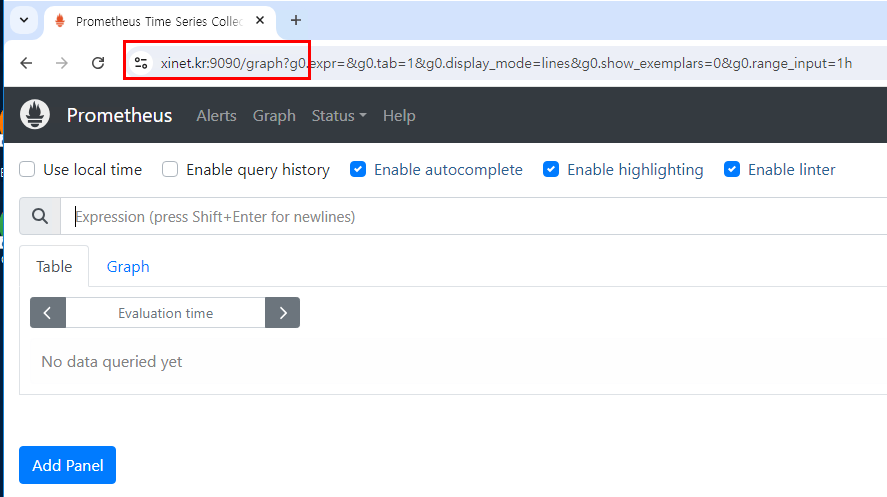prometheus 웹사이트를 https로 사용하기 위한 방법
prometheus 설치 방법 https://xinet.kr/?p=3988
1. 기본 SSL 인증서 파일을 prometheus 폴더로 복사 후 권한을 prometheus 로 변경
|
1 2 3 |
[root@xinet prometheus]# ls -l www* -rw-r--r-- 1 prometheus prometheus 1679 9월 5 2023 www.xinet.kr.key -rw-r--r-- 1 prometheus prometheus 5210 9월 5 2023 www.xinet.kr_nginx.pem |
2. web-config.yml 파일을 생성 후 ssl 정보 기입
|
1 2 3 4 5 |
[root@xinet prometheus]# vi /usr/local/prometheus/web-config.yml tls_server_config: cert_file: /usr/local/prometheus/www.xinet.kr_nginx.pem key_file: /usr/local/prometheus/www.xinet.kr.key |
3. 권한 prometheus 변경
|
1 |
[root@xinet prometheus]# chown prometheus:prometheus web-config.yml |
4. prometheus.yml 파일 내용 수정
|
1 2 3 4 5 6 7 8 9 |
[root@xinet prometheus]# vi /usr/local/prometheus/prometheus.yml scrape_configs: - job_name: "prometheus" scheme: https tls_config: ca_file: /usr/local/prometheus/www.xinet.kr_nginx.pem static_configs: - targets: ["xinet.kr:9090"] |
5. 서비스 파일에 web-config.yml 파일을 불러올수 있게 수정 web.config.file 내용 추가
|
1 2 3 4 5 6 7 8 9 10 |
[root@xinet prometheus]# vi /etc/systemd/system/prometheus.service [Service] User=prometheus Restart=on-failure ExecStart=/usr/local/prometheus/prometheus \ --config.file=/usr/local/prometheus/prometheus.yml \ --web.config.file=/usr/local/prometheus/web-config.yml \ --storage.tsdb.path=/usr/local/prometheus/data |
6. 서비스 데몬 reload 및 시작
|
1 2 3 4 |
[root@xinet prometheus]# systemctl daemon-reload ### 서비스 재시작 [root@xinet prometheus]# systemctl restart prometheus |