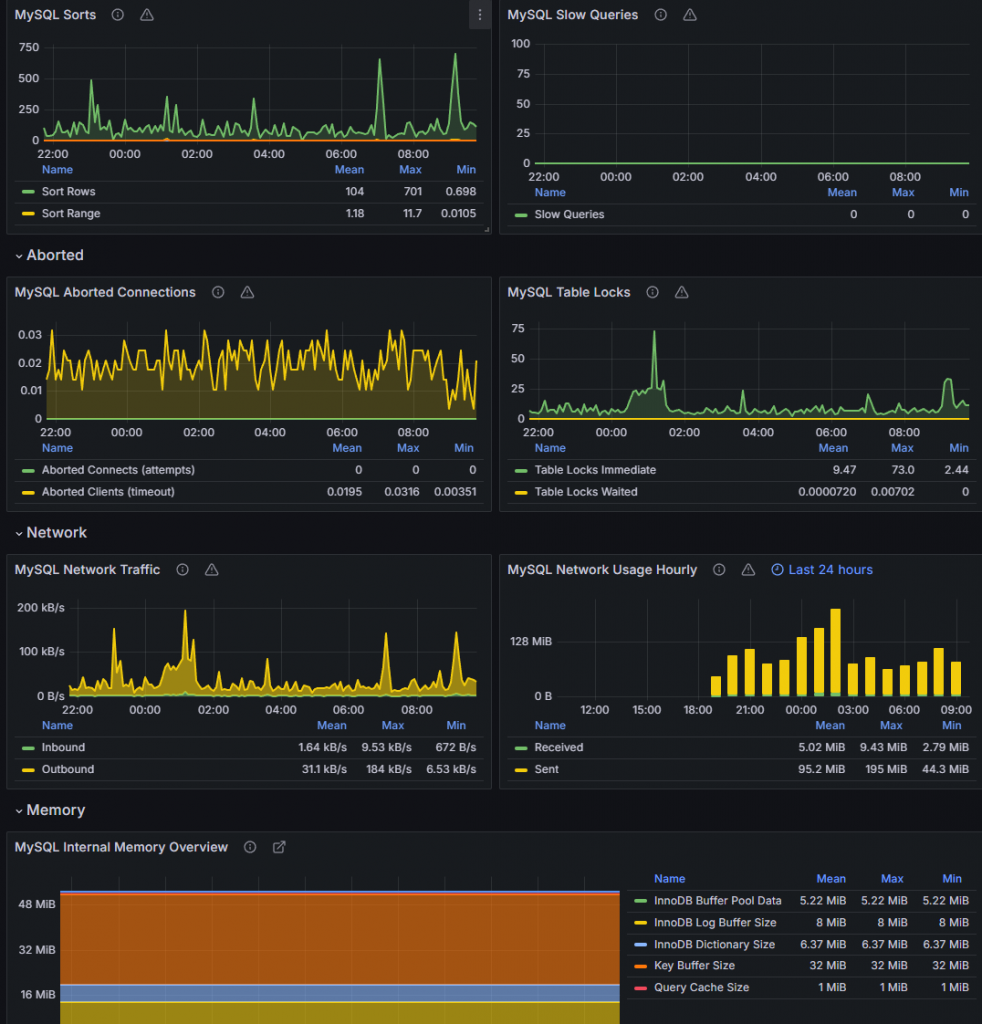os : rocky 8.x
1. 다운로드 및 압축해제
|
1 2 3 4 5 |
[root@xinet ~]# wget https://github.com/prometheus/mysqld_exporter/releases/download/v0.15.1/mysqld_exporter-0.15.1.linux-amd64.tar.gz [root@xinet ~]# tar xvfz mysqld_exporter-0.15.1.linux-amd64.tar.gz [root@xinet ~]# mv mysqld_exporter-0.15.1.linux-amd64 /usr/local/mysqld_exporter |
2. mysqld_exporter이 접속할수 있게 user 생성 및 권한 부여
|
1 2 3 |
MariaDB [mysql]> CREATE USER 'exporter'@'localhost' IDENTIFIED BY 'qazq123' WITH MAX_USER_CONNECTIONS 3; MariaDB [mysql]> GRANT PROCESS, REPLICATION CLIENT, SELECT ON *.* TO 'exporter'@'localhost'; |
3. 접속 파일 생성 및 권한 변경
|
1 2 3 4 5 6 7 8 9 10 11 12 |
[root@xinet ~]# vi /usr/local/mysqld_exporter/my.cnf [client] host=localhost port=3306 user=exporter password=qazq123 ### 권한설정 [root@xinet ~]# chmod 755 /usr/local/mysqld_exporter/my.cnf |
4. 시스템 파일 생성
|
1 2 3 4 5 6 7 8 9 10 11 12 13 14 15 16 17 18 19 20 21 22 23 24 25 26 27 28 29 30 31 32 33 34 |
[root@xinet ~]# vi /etc/systemd/system/mysqld_exporter.service [Unit] Description=Prometheus MySQL Exporter After=network.target [Service] User=prometheus Group=prometheus Type=simple Restart=always ExecStart=/usr/local/mysqld_exporter/mysqld_exporter \ --config.my-cnf /usr/local/mysqld_exporter/my.cnf \ --collect.global_status \ --collect.info_schema.innodb_metrics \ --collect.auto_increment.columns \ --collect.info_schema.processlist \ --collect.binlog_size \ --collect.info_schema.tablestats \ --collect.global_variables \ --collect.info_schema.query_response_time \ --collect.info_schema.userstats \ --collect.info_schema.tables \ --collect.perf_schema.tablelocks \ --collect.perf_schema.file_events \ --collect.perf_schema.eventswaits \ --collect.perf_schema.indexiowaits \ --collect.perf_schema.tableiowaits \ --collect.slave_status \ --web.listen-address=0.0.0.0:9104 [Install] WantedBy=multi-user.target |
5. 시스템 등록 및 서비스 시작
|
1 2 3 4 5 |
[root@xinet ~]# systemctl daemon-reload [root@xinet ~]# systemctl enable mysqld_exporter [root@xinet ~]# systemctl strt mysqld_exporter |
6. 포트 확인 기본 9104포트 확인
|
1 2 |
[root@xinet ~]# netstat -anp | grep mysqld tcp6 0 0 :::9104 :::* LISTEN 3177085/mysqld_expo |
7. metric값 확인
|
1 2 3 4 5 6 7 8 9 10 11 12 13 14 15 16 17 18 19 20 21 22 23 24 |
[root@xinet ~]# curl 127.0.0.1:9104/metrics | head -n 20 % Total % Received % Xferd Average Speed Time Time Time Current Dload Upload Total Spent Left Speed 0 0 0 0 0 0 0 0 --:--:-- --:--:-- --:--:-- 0# HELP go_gc_duration_seconds A summary of the pause duration of garbage collection cycles. # TYPE go_gc_duration_seconds summary go_gc_duration_seconds{quantile="0"} 5.6231e-05 go_gc_duration_seconds{quantile="0.25"} 8.0963e-05 go_gc_duration_seconds{quantile="0.5"} 9.6675e-05 go_gc_duration_seconds{quantile="0.75"} 0.000114084 go_gc_duration_seconds{quantile="1"} 0.00025918 go_gc_duration_seconds_sum 1.5006263309999999 go_gc_duration_seconds_count 14450 # HELP go_goroutines Number of goroutines that currently exist. # TYPE go_goroutines gauge go_goroutines 9 # HELP go_info Information about the Go environment. # TYPE go_info gauge go_info{version="go1.21.5"} 1 # HELP go_memstats_alloc_bytes Number of bytes allocated and still in use. # TYPE go_memstats_alloc_bytes gauge go_memstats_alloc_bytes 3.208752e+06 # HELP go_memstats_alloc_bytes_total Total number of bytes allocated, even if freed. # TYPE go_memstats_alloc_bytes_total counter 100 20272 0 20272 0 0 98887 0 --:--:-- --:--:-- --:--:-- 98887 |
8. prometheus.yml 에 등록
|
1 2 3 4 5 |
[root@xinet ~]# vi /usr/local/prometheus/prometheus.yml - job_name: "mysql-server" static_configs: - targets: ["localhost:9104"] |
9. prometheus 재시작
|
1 |
[root@xinet ~]# systemctl restart prometheus.service |
12. grafana 대시보드에 추가
https://grafana.com/grafana/dashboards/7362-mysql-overview/
13. 대시보드에 추가를 하면 아래와 같이 화면을 볼수 있음