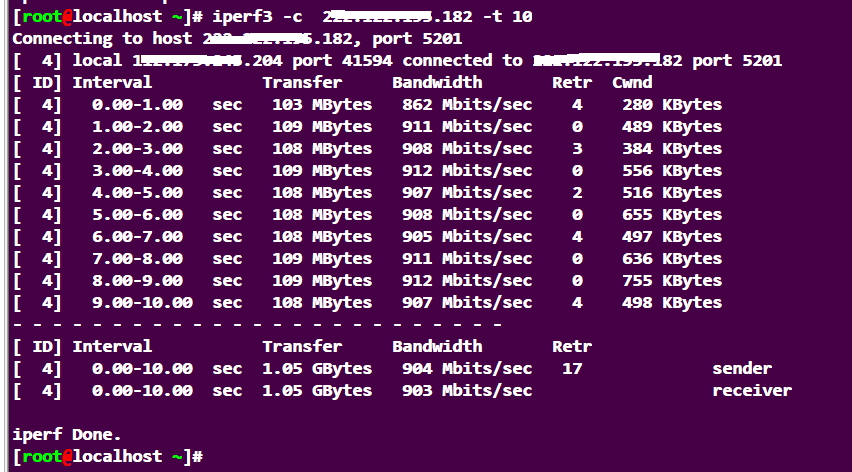서버와 서버 사이 대여폭을 테스트 한다거나 아니면 속도 테스트를 위해서 사용하는 방식이 여러가지 존재하지만
간단하게 iperf3를 사용해서 측정해 볼수 있다
os : centos / rocky
1. 설치는 yum 으로 진행 ( server , client 모두 설치)
|
1 |
[root@rockyt-test8 ~]# yum -y install iperf3 |
2. server측에서 설치 후 명령어 하나면 된다 -s 옵션 ( 즉 서버로 사용하겠다)
|
1 2 3 4 |
[root@rockyt-test8 ~]# iperf3 -s ----------------------------------------------------------- Server listening on 5201 ----------------------------------------------------------- |
3. 이제 client 에서 동일하게 iperf3 를 설치를 진행하고 명령어로 bandwidth 를 측정하면 된다 iperf3 -c 192.168.0.182 -t 10
|
1 2 3 4 5 6 7 8 9 10 11 12 13 14 15 16 17 18 |
[root@localhost ~]# iperf3 -c 192.168.0.182 -t 10 Connecting to host 192.168.0.182, port 5201 [ 4] local 192.168.0.204 port 41594 connected to 192.168.0.182 port 5201 [ ID] Interval Transfer Bandwidth Retr Cwnd [ 4] 0.00-1.00 sec 103 MBytes 862 Mbits/sec 4 280 KBytes [ 4] 1.00-2.00 sec 109 MBytes 911 Mbits/sec 0 489 KBytes [ 4] 2.00-3.00 sec 108 MBytes 908 Mbits/sec 3 384 KBytes [ 4] 3.00-4.00 sec 109 MBytes 912 Mbits/sec 0 556 KBytes [ 4] 4.00-5.00 sec 108 MBytes 907 Mbits/sec 2 516 KBytes [ 4] 5.00-6.00 sec 108 MBytes 908 Mbits/sec 0 655 KBytes [ 4] 6.00-7.00 sec 108 MBytes 905 Mbits/sec 4 497 KBytes [ 4] 7.00-8.00 sec 109 MBytes 911 Mbits/sec 0 636 KBytes [ 4] 8.00-9.00 sec 109 MBytes 912 Mbits/sec 0 755 KBytes [ 4] 9.00-10.00 sec 108 MBytes 907 Mbits/sec 4 498 KBytes - - - - - - - - - - - - - - - - - - - - - - - - - [ ID] Interval Transfer Bandwidth Retr [ 4] 0.00-10.00 sec 1.05 GBytes 904 Mbits/sec 17 sender [ 4] 0.00-10.00 sec 1.05 GBytes 903 Mbits/sec receiver |
서버단도 확인을 해보면 데이터 통신이 되는것을 확인 할 수 있다
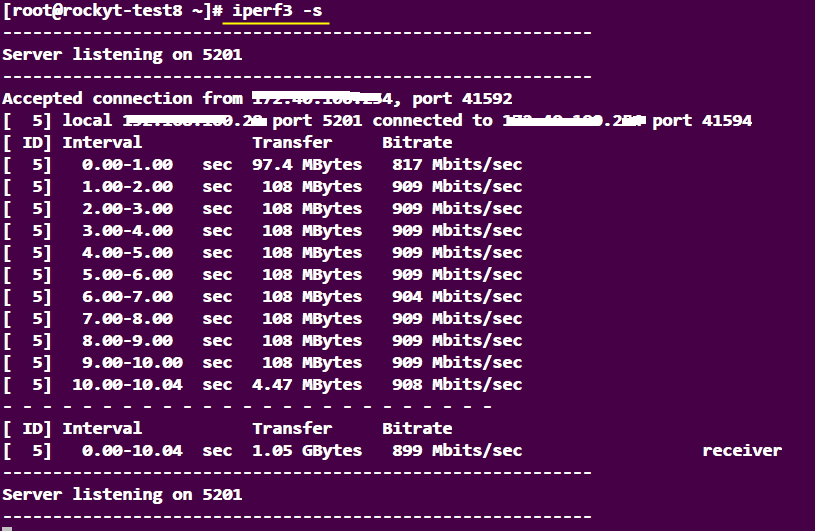
좀더 옵션을 설명해보면
-s : 서버 모드로 실행합니다
-c : 서버에 접속하기 위에 클라이언트 모드로 실행합니다.
-p : 리슨하는 서버 포트를 지정하거나 connect 하려는 포트를 설정합니다. (기본값 5201)
-u : udp를 사용합니다 (기본 tcp)
-b : 대역폭을 n bits/sec로 설정합니다. (UDP의 경우는 기본값은 1Mbit/sec이고, TCP는 unlimited 입니다.)
-t : 전송 시간을 설정합니다. (기본값 10 초)
-R : 리버스 모드로 동작합니다.
-V : 로그를 더 자세히 출력합니다.
-J : JSON format으로 결과를 출력합니다.
10Mbps 대역폭 테스트
|
1 2 3 4 5 6 7 8 9 10 11 12 13 14 15 16 17 18 |
[root@localhost ~]# iperf3 -c 192.168.0.182 -t 10 -b 10240000 Connecting to host 192.168.0.182, port 5201 [ 4] local 192.168.0.204 port 41608 connected to 192.168.0.182 port 5201 [ ID] Interval Transfer Bandwidth Retr Cwnd [ 4] 0.00-1.00 sec 1.13 MBytes 9.47 Mbits/sec 0 45.1 KBytes [ 4] 1.00-2.00 sec 1.23 MBytes 10.3 Mbits/sec 0 57.3 KBytes [ 4] 2.00-3.00 sec 1.25 MBytes 10.5 Mbits/sec 0 65.5 KBytes [ 4] 3.00-4.00 sec 1.25 MBytes 10.5 Mbits/sec 0 65.5 KBytes [ 4] 4.00-5.00 sec 1.12 MBytes 9.44 Mbits/sec 0 65.5 KBytes [ 4] 5.00-6.00 sec 1.25 MBytes 10.5 Mbits/sec 0 65.5 KBytes [ 4] 6.00-7.00 sec 1.25 MBytes 10.5 Mbits/sec 0 65.5 KBytes [ 4] 7.00-8.00 sec 1.25 MBytes 10.5 Mbits/sec 0 65.5 KBytes [ 4] 8.00-9.00 sec 1.25 MBytes 10.5 Mbits/sec 0 65.5 KBytes [ 4] 9.00-10.00 sec 1.12 MBytes 9.44 Mbits/sec 0 65.5 KBytes - - - - - - - - - - - - - - - - - - - - - - - - - [ ID] Interval Transfer Bandwidth Retr [ 4] 0.00-10.00 sec 12.1 MBytes 10.2 Mbits/sec 0 sender [ 4] 0.00-10.00 sec 12.1 MBytes 10.2 Mbits/sec receiver |
이외에도 다양한 옵션을 사용하려면 아래 페이지에서
https://iperf.fr/iperf-doc.php