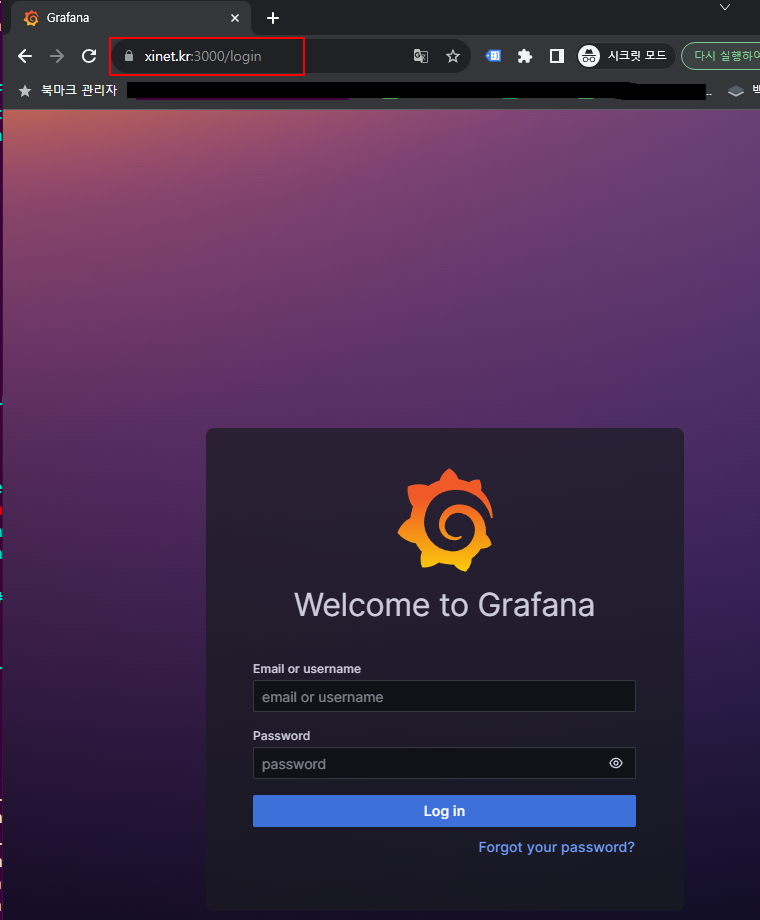grafana 통신은 기본 http 통신에 포트 3000번 포트를 기본으로 사용한다
이것을 https 로 통신할 수 있게 grafana.ini 설정을 등록하면 https 사용이 가능하다
1. grafana.ini 수정
|
1 2 3 4 5 6 7 8 9 10 11 12 13 14 15 16 17 18 19 20 21 22 |
[root@xinet ~]# vi /etc/grafana/grafana.ini [server] # Protocol (http, https, h2, socket) protocol = https # The ip address to bind to, empty will bind to all interfaces http_addr = # The http port to use http_port = 3000 # The public facing domain name used to access grafana from a browser domain = xinet.kr enforce_domain = false root_url = https://www.xinet.kr:3000 # https certs & key file cert_file = /etc/grafana/www.xinet.kr.crt cert_key = /etc/grafana/www.xinet.kr.key |
2. grafana 파일 권한 root:grafana 확인
|
1 2 3 4 5 6 |
[root@xinet ~]# ls -l /etc/grafana/grafana.ini -rw-r----- 1 root grafana 61519 10월 25 12:27 /etc/grafana/grafana.ini [root@xinet ~]# ls -l /etc/grafana/www.xinet.kr.* -rw-r--r-- 1 root grafana 2232 10월 25 10:37 /etc/grafana/www.xinet.kr.crt -rw-r--r-- 1 root grafana 1679 9월 5 14:46 /etc/grafana/www.xinet.kr.key |
3. 서비스 재시작
|
1 |
[root@xinet ~]# systemctl restart grafana-server.service |