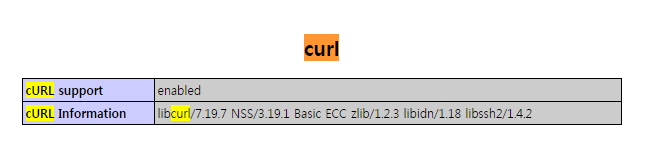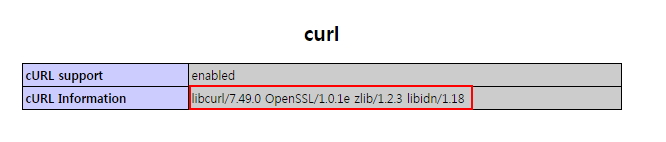PHP 서버를 운영하다 보면 curl에 openssl 기능이 있어야 하는 서비스가 필요하다 대부분 PG사 통신할때 CURL에 openssl을 이용하는데
기본으로 설치하게 된다면 curl에는 openssl 이 enable 되어 있지 않다
아래 화면을 보면 기본으로 설치된 php 5.2 버전
이제 CURL에 openssl 을 enable 해 보자
1. curl 파일을 다운로드 후 압축 해제 후 컴파일 진행
|
1 2 3 4 5 6 7 8 9 10 11 12 13 14 15 16 17 18 |
[root@xinet ~]# wget mirror.koreaidc.com/curl/curl-7.49.0.tar.gz [root@xinet ~]# tar xvfz curl-7.49.0.tar.gz [root@xinet ~]# cd curl-7.49.0 [root@xinet curl-7.49.0]# ./configure --prefix=/usr/local/curl [root@xinet curl-7.49.0]# make && make install [root@xinet curl-7.49.0]# ll /usr/local/curl/lib/ 합계 1332 -rw-r--r-- 1 root root 883934 2016-07-22 17:51 libcurl.a -rwxr-xr-x 1 root root 975 2016-07-22 17:51 libcurl.la lrwxrwxrwx 1 root root 16 2016-07-22 17:51 libcurl.so -> libcurl.so.4.4.0 lrwxrwxrwx 1 root root 16 2016-07-22 17:51 libcurl.so.4 -> libcurl.so.4.4.0 -rwxr-xr-x 1 root root 468987 2016-07-22 17:51 libcurl.so.4.4.0 drwxr-xr-x 2 root root 4096 2016-07-22 17:51 pkgconfig |
2. 이제 기본으로 설치된 curl 파일을 올드시키고 새로 생성된 curl 모듈 파일을 기존 디렉토리에 복사해서 사용하자
|
1 2 3 4 5 6 7 8 9 10 11 12 13 14 15 16 17 |
원본이 저장되어 있는 curl 파일 경로로 이동하자 [root@xinet curl-7.49.0]#cd /usr/lib64 혹시 모르니 원본의 파일을 백업하자 [root@xinet curl-7.49.0]#mkdir /root/libcurl_lib64_ori [root@xinet curl-7.49.0]#mv libcurl.so* /root/libcurl_lib64_ori/ 이제 새로 컴파일된 curl 파일을 원본 경로에 복사하자 [root@xinet curl-7.49.0]#cp -a /usr/local/curl/lib/libcurl.* ./ [root@xinet lib64]# ll libcurl* -rw-r--r-- 1 root root 883934 2016-07-22 17:51 libcurl.a -rwxr-xr-x 1 root root 975 2016-07-22 17:51 libcurl.la lrwxrwxrwx 1 root root 16 2016-07-22 17:51 libcurl.so -> libcurl.so.4.4.0 lrwxrwxrwx 1 root root 16 2016-07-22 17:51 libcurl.so.4 -> libcurl.so.4.4.0 -rwxr-xr-x 1 root root 468987 2016-07-22 17:51 libcurl.so.4.4.0 |