Remember: The default password for a HP switch is blank. ( 제품에 clear 버튼 길게 누른다)
If you would like to disable the clear password button on the front of the HP Procurve switch then enter the following. First enter the config context.
|
1 |
conf t |
Now you are in your config context you will see your switch name and config as below.
|
1 |
Switch(config)# |
Now enter the command below to disable the clear button
|
1 |
Switch(config)# <strong>no front-panel-security password-clear</strong> |
You will also notice the reset button next to the clear button. To disable this button enter the following.
|
1 |
Switch(config)# <strong>no front-panel-security factory-reset</strong> |
Both buttons are now disabled.
If you would like to enable these buttons again, do so with the commands below.
|
1 |
Switch(config)# <strong>front-panel-security password-clear</strong> |
|
1 |
Switch(config)# <strong>front-panel-security factory-reset</strong> |
Finally if you are unsure of the status of the reset and clear buttons on the procurve switch then enter the following.
|
1 |
Switch(config)# <strong>show front-panel-security</strong> |
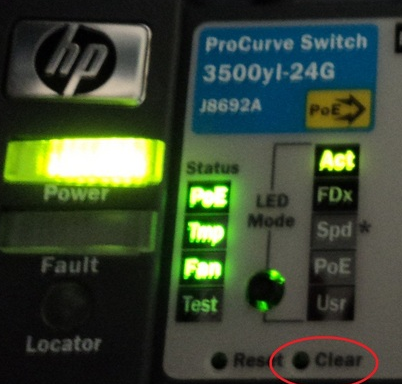
Warning: Use of undefined constant bbse_list_comments_callback - assumed 'bbse_list_comments_callback' (this will throw an Error in a future version of PHP) in /free/home/xinet/html/wp-content/themes/Blog_Shop/comments.php on line 79
여기 와서 이러는 거 불쾌하실 수도 있는데요 ㅠㅠ 제가 지금 급히 님의 도움이 필요한 처지라 부탁드리러 왔어요
http://xinet.kr/?p=991
제가 여기 댓글을 올렸는데 답변좀 부탁드릴게요 포스팅들 둘러보니까 고수분같은데 진심으로 부탁드릴게요 ㅠㅠ